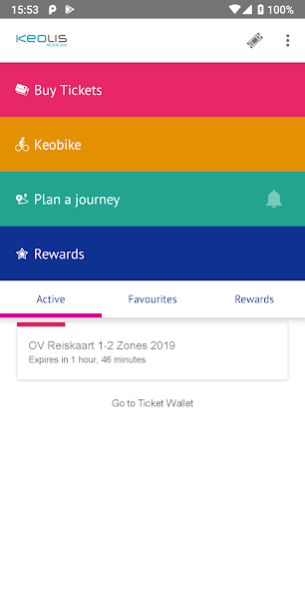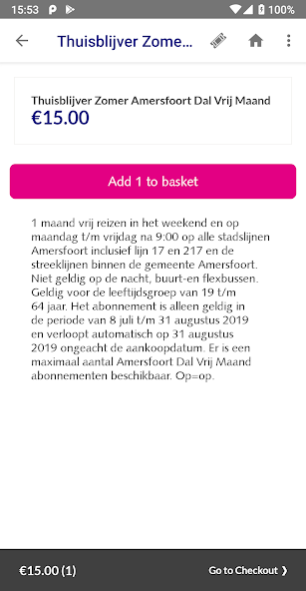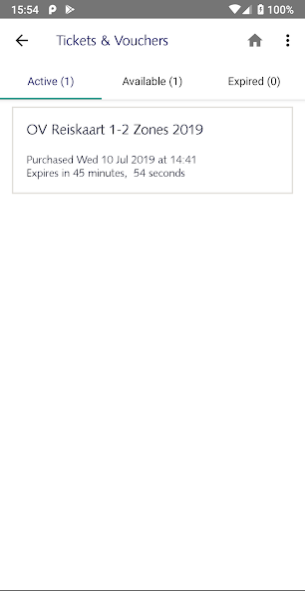Keolis 10.0
Continue to app
Free Version
Publisher Description
Ticket Payment and Travel is made easier with the Syntus app.
The Syntus app allows tickets to be purchased and then made available to passengers immediately via their smart phone so that they can show it to the ticket master there and then.
Tickets can also be purchased in advance of departure and then activated at time of use.
Additionally passengers can also use this app to purchase a digital ticket for someone else such as a friend or family member, which can then be sent remotely to that person’s smartphone.
So how does the app work?
After logging in a passenger can access his or her wallet and view all currently purchased cards. Once they’ve selected a ticket and are ready to depart, they simply have to click the activation button to activate the ticket for the period of time set for that particular type of card. Note that this period can vary depending on the type of travel product.
International online payments can be made with credit card.
About Keolis
Keolis is a free app for Android published in the Geography list of apps, part of Education.
The company that develops Keolis is Corethree Play Store Admin. The latest version released by its developer is 10.0.
To install Keolis on your Android device, just click the green Continue To App button above to start the installation process. The app is listed on our website since 2023-06-21 and was downloaded 2 times. We have already checked if the download link is safe, however for your own protection we recommend that you scan the downloaded app with your antivirus. Your antivirus may detect the Keolis as malware as malware if the download link to nl.syntus.mijnsyntus is broken.
How to install Keolis on your Android device:
- Click on the Continue To App button on our website. This will redirect you to Google Play.
- Once the Keolis is shown in the Google Play listing of your Android device, you can start its download and installation. Tap on the Install button located below the search bar and to the right of the app icon.
- A pop-up window with the permissions required by Keolis will be shown. Click on Accept to continue the process.
- Keolis will be downloaded onto your device, displaying a progress. Once the download completes, the installation will start and you'll get a notification after the installation is finished.